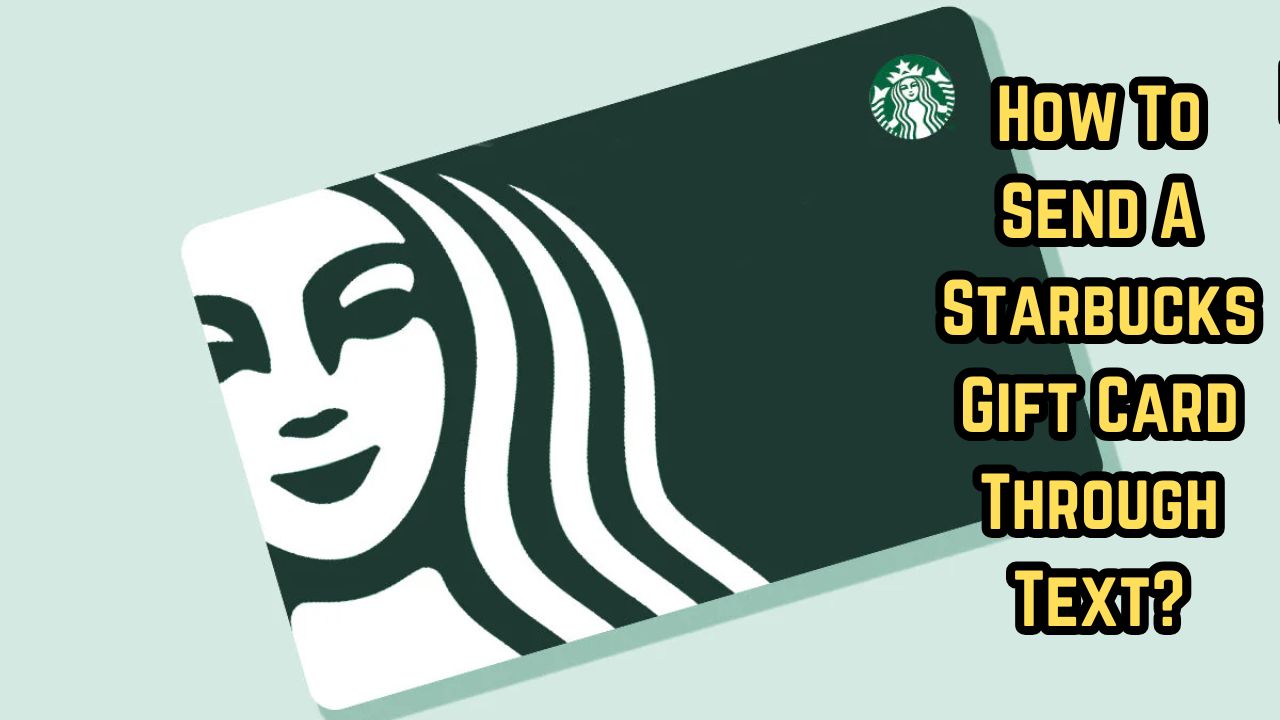How To Send A Starbucks Gift Card Through Text? To send a Starbucks gift card via text, use the Starbucks app: go to “Gift,” select “Send a Gift Card,” input the recipient’s phone number, pick a design, choose an amount, and optionally add a message.
Sending a Starbucks gift card through text is a modern way to share a little joy with the people you care about.
Whether it’s for a friend’s birthday, a quick thank-you, or just a thoughtful gesture, digital gifting combines convenience and personalization.
This article dives deep into why Starbucks gift cards are the perfect choice, the step-by-step process of sending them via text, and everything else you need to know for a seamless experience.
Contents
- 1 Why Send a Starbucks Gift Card via Text?
- 2 Step-by-Step Guide: Sending a Starbucks Gift Card Through Text
- 3 How the Recipient Uses the Starbucks Gift Card
- 4 Benefits of Using the Starbucks App
- 5 Tips for a Smooth Gifting Experience
- 6 Why Digital Gifting is the Future
- 7 Conclusion
- 8 FAQs About Sending Starbucks Gift Cards
Why Send a Starbucks Gift Card via Text?
1. Perfect for Last-Minute Gifting
Forgot a birthday or a special occasion? No problem. Sending a Starbucks gift card via text is immediate, making it the ultimate last-minute gift.
The recipient can start using their card as soon as they receive it, without waiting for physical delivery. . [How To Send A Starbucks Gift Card Through Text?]
2. Customizable and Personal
The Starbucks app offers a variety of card designs for different occasions—birthdays, holidays, or just “thinking of you.” You can add a personal note to make your gift even more meaningful.
3. Universally Appreciated
Everyone loves Starbucks! Whether they’re a coffee aficionado, a tea drinker, or someone who enjoys a good pastry, there’s something for everyone on the Starbucks menu.
4. Environmentally Friendly
By opting for a digital gift card, you skip the plastic waste associated with traditional gift cards. It’s a thoughtful gesture for both the recipient and the planet. [How To Send A Starbucks Gift Card Through Text?]
Step-by-Step Guide: Sending a Starbucks Gift Card Through Text
1. Download the Starbucks App
Start by downloading the Starbucks app on your smartphone. It’s free and available for both iOS and Android users. If you’re new to Starbucks Rewards, you’ll need to sign up for an account to access the gifting feature.
2. Access the Gift Section
Once you’re logged in, tap the “Gift” icon located in the app’s main menu. This is your gateway to all Starbucks gifting options. [How To Send A Starbucks Gift Card Through Text?]
3. Choose the “Send a Gift Card” Option
Select “Send a Gift Card” to begin the process. You’ll be prompted to choose how you want to send the card. Opt for the text or iMessage option for direct delivery to the recipient’s phone.
4. Pick a Design
Starbucks offers a wide range of digital card designs. Whether it’s a festive holiday card, a cheerful birthday message, or a classic Starbucks design, you’ll find something that fits the occasion.
5. Enter the Recipient’s Phone Number
Input the recipient’s phone number carefully. Since the card will be sent directly to their phone, it’s essential to double-check this step to avoid mistakes.
6. Select the Gift Card Amount
Choose a preset amount such as $5, $10, $25, or $50, or enter a custom value that works for you. [How To Send A Starbucks Gift Card Through Text?]
7. Add a Personalized Message (Optional)
A thoughtful message goes a long way. Take a moment to write something meaningful, whether it’s a simple “Enjoy a coffee on me!” or a more heartfelt note.
8. Finalize Your Purchase
Review all the details before completing the purchase. Starbucks accepts several payment methods, including credit cards, debit cards, and Starbucks balance. [How To Send A Starbucks Gift Card Through Text?]
9. Instant Delivery
Once the purchase is complete, the gift card is sent instantly to the recipient’s phone. For iPhone users, the card appears as an iMessage, while Android users receive a link via text.
How the Recipient Uses the Starbucks Gift Card
Once the recipient receives the gift card, redeeming it is easy:
- Open the Message: The text contains a clickable link or an embedded digital card.
- View the Card Details: This includes the balance, expiration date (if applicable), and redemption instructions.
- Add to the Starbucks App: Recipients who use the Starbucks app can easily add the card to their account for convenient tracking.
- Scan and Redeem: They can scan the card directly at a Starbucks store or use it for online orders. [How To Send A Starbucks Gift Card Through Text?]
Benefits of Using the Starbucks App
The Starbucks app isn’t just a tool for sending gift cards; it’s also packed with features that enhance the Starbucks experience:
- Rewards Program: Earn stars for every purchase and redeem them for free drinks, food, and more.
- Mobile Ordering: Skip the line by placing your order ahead of time.
- Exclusive Offers: Receive personalized discounts and promotions.
- Balance Management: Keep track of your gift card balance and reload it when necessary. . [How To Send A Starbucks Gift Card Through Text?]
Tips for a Smooth Gifting Experience
1. Double-Check the Recipient’s Details
Avoid the common mistake of entering the wrong phone number. Take a moment to verify the recipient’s contact information before sending the card.
2. Test the Feature
If you’re new to digital gifting, try sending a small gift card to yourself first. This will help you understand the process and ensure you’re comfortable with how it works.
3. Take Advantage of Scheduling
Planning a birthday surprise? The Starbucks app allows you to schedule your gift card delivery for a specific date and time.
4. Save a Record
Keep a screenshot or note of the transaction in case any issues arise. This makes it easier to resolve problems with Starbucks customer service.
5. Choose an Appropriate Amount
Consider the recipient’s preferences and usual Starbucks habits when selecting the gift card amount. For example, $10 might cover a couple of drinks, while $25 allows for a more generous experience.
See more: Does Starbucks Have Decaf Iced Coffee?
Why Digital Gifting is the Future
Digital gift cards have revolutionized the way we give. They’re fast, convenient, and increasingly popular. Here’s why Starbucks eGift cards stand out:
- Immediate Gratification: No waiting for physical delivery.
- Wide Availability: Starbucks stores are everywhere, making the card highly usable.
- Environmentally Conscious: Reduce waste by opting for a digital card instead of plastic. [How To Send A Starbucks Gift Card Through Text?]
Conclusion
Sending a Starbucks gift card via text is one of the easiest ways to brighten someone’s day. It combines thoughtfulness with convenience, making it the perfect gift for any occasion. [How To Send A Starbucks Gift Card Through Text?]
With just a few taps on your smartphone, you can share the joy of Starbucks with anyone, anywhere. Try it today and make someone smile—you’ll see how simple and satisfying it is to give!
FAQs About Sending Starbucks Gift Cards
Can I send a Starbucks gift card via email instead of text?
Yes, the Starbucks app also offers an email delivery option. Simply select “Email” when prompted to choose a delivery method.
What happens if I enter the wrong phone number?
Contact Starbucks customer service as soon as possible. They may be able to cancel the transaction or redirect the gift card to the correct number.
Is there a fee for sending a Starbucks gift card?
No, sending a gift card through the Starbucks app is free. However, third-party platforms might charge a small fee for processing.
Can the recipient convert the digital card to a physical card?
Yes, they can visit a Starbucks store and ask a barista to transfer the balance to a physical card.
Are Starbucks gift cards refundable?
Typically, Starbucks gift cards are non-refundable. Always double-check the terms and conditions before purchasing.
Talon Fry is a university student nearing graduation in law. With a strong passion for Starbucks, she combines her academic focus with an appreciation for the brand’s culture and lifestyle.